Capacity Search¶
Note
Run prefill profiler for given model and system configuration before running capacity search. To run prefill profiler, refer to Prefill Profiler.
Capacity Search is a tool to help find maximal QPS given different SLOs. There are three types of SLOs:
Fluidity-Index based: does QPS search based on deadline slo and deadline miss rate (1 - fluidity-index) slo. Also leverages request-level deadline miss rate percentile.
TBT based: does QPS search based on tbt and ttft slo with their percentiles.
TPOT based: does QPS search based on ttft and tpot slo with their percentiles.
Below figure shows maximum capacity achieved for different SLOs for Llama-3-8B on different traces and open source systems on H100 GPU:
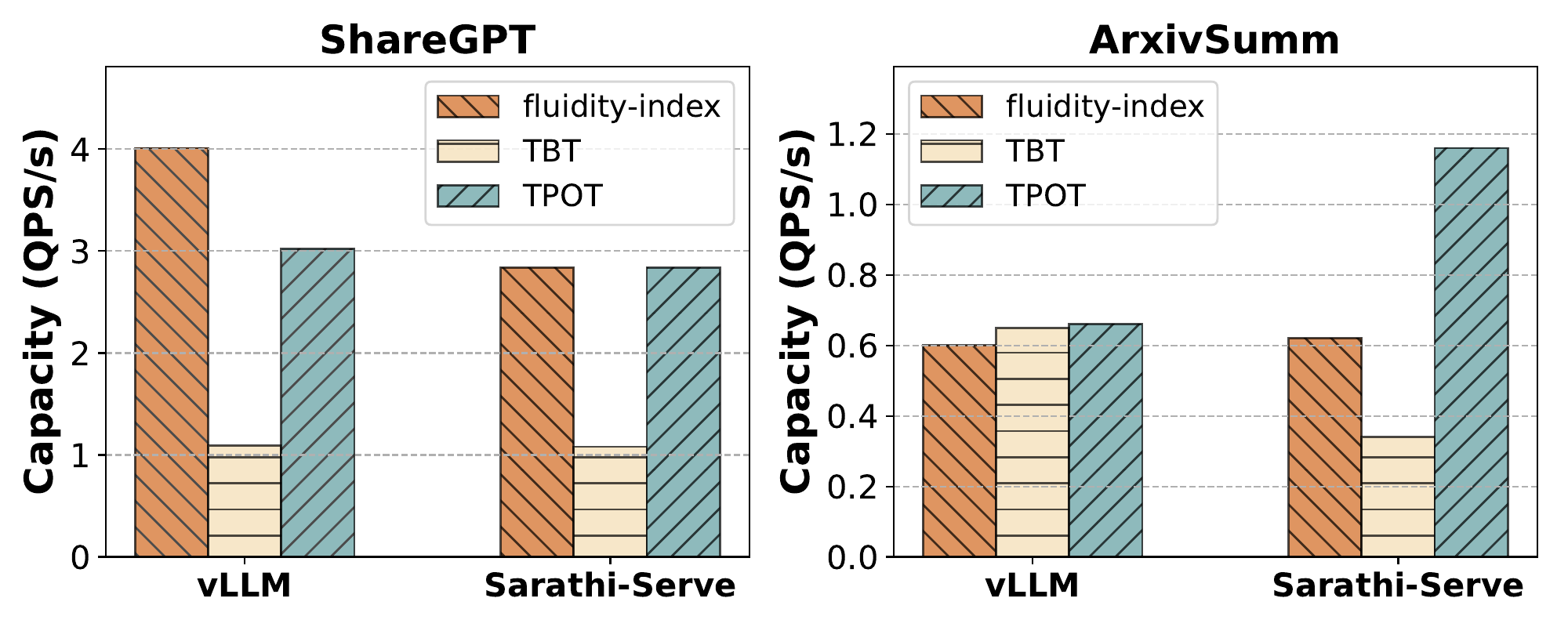
Following sections explain running capacity search for each of the above SLOs.
Fluidity-Index Based SLO¶
python -m etalon.capacity_search.main \
--output-dir "cap_experiments/capacity_search/" \
--profile-dir "prefill_experiments/prefill_profiler_vllm_llama-3-8b" \
--slo-type deadline \
--tbt-slo 0.03 \
--ttft-slack-slo 0.3 \
--deadline-miss-rate-slo 0.1 \
--deadline-miss-rate-percentile 0.99 \
--max-iterations 10 \
--config-path ./etalon/capacity_search/config/llama_8b.yml
Note
--profile-dir should point to where prefill_predictor.pkl model (obtained when running prefill profiler) is stored for a given model and open source system.
If you want to run capacity search without prefill profiler, i.e., use fixed TTFT slo, add the following flag:
--no-dynamic-ttft-slo
TBT Based SLO¶
python -m etalon.capacity_search.main \
--output-dir "cap_experiments/capacity_search/" \
--slo-type tbt_ttft \
--tbt-slo 0.03 \
--tbt-percentile 0.9 \
--ttft-slo 0.3 \
--ttft-percentile 0.9 \
--max-iterations 10 \
--config-path ./etalon/capacity_search/config/llama_8b.yml
TPOT Based SLO¶
python -m etalon.capacity_search.main \
--output-dir "cap_experiments/capacity_search/" \
--slo-type ttft_tpot \
--ttft-slo 0.3 \
--ttft-percentile 0.9 \
--tpot-slo 0.03 \
--tpot-percentile 0.9 \
--max-iterations 10 \
--config-path ./etalon/capacity_search/config/llama_8b.yml
Caching¶
The capacity search runs for given model and open source system are cached. This means, when we run capacity search again with different SLO type and values, the benchmark runs with previously explored QPS values will be used directly instead of doing new benchmark runs.